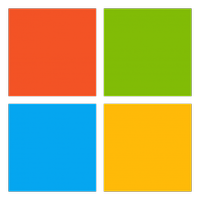Microsoft shakes up Teams meetings with new breakout rooms feature
You can now randomly assign participants to breakout rooms in Teams.

What you need to know
- Microsoft Teams has a new Shuffle feature that lets you randomly assign meeting participants to breakout rooms.
- The feature can be used to assign people or shuffle those that are already in existing rooms.
- Shuffle is in testing among Insiders at the moment and should make its way to general users in the future.
Breakout rooms in Microsoft Teams allow meeting participants to have their own mini meetings. They're a handy way to break up a classroom for group work or split people into groups to get to know each other. But sometimes you don't want to plan the exact attendees of each breakout room. Microsoft has a new Shuffle feature that lets you randomly assign participants to rooms.
The Shuffle feature is in testing now among Insiders. It can be used to either randomly assign participants to rooms or shuffle people who are already in rooms. Meeting organizers and co-organizers can do the following, as listed by Microsoft:
- Randomly assign participants to rooms—both prior to the meeting or during the live meeting.
- Shuffle > Everyone or Shuffle > Only unassigned participants to evenly re-distribute participants to existing rooms.

Microsoft breaks down how the shuffle feature works:
- Prior to the meeting (but after sending a meeting invite) and after creating rooms, on the Breakout rooms tab of meeting calendar view, click Assign participants. When the Assign people to breakout rooms window appears, click the Shuffle dropdown and assign, as necessary.
- During a meeting, click Rooms > Assign Participants, and then click the Shuffle dropdown and assign, as necessary.
To use the shuffle feature, you need to be a member of the Teams Public Preview and on the Windows or macOS version of Teams. You can use the feature even if other members of a meeting are not Public Preview users.
Microsoft 365 Personal | From $70/year
Microsoft 365 Personal comes with the Office suite and 1TB of OneDrive storage. It allows you to work from several devices, including Windows, macOS, iOS, and Android. It also includes a long list of other apps and services, such as Editor, Microsoft Forms, and Microsoft Teams.
Get the Windows Central Newsletter
All the latest news, reviews, and guides for Windows and Xbox diehards.

Sean Endicott brings nearly a decade of experience covering Microsoft and Windows news to Windows Central. He joined our team in 2017 as an app reviewer and now heads up our day-to-day news coverage. If you have a news tip or an app to review, hit him up at sean.endicott@futurenet.com.